If you have been following me on Instagram for a while, you probably know that I LOVE making, using, and displaying anchor charts for my students. As we have been transitioning to virtual learning over the past several months, I've been brainstorming ways that anchor charts can still be used and I've come up with a few ideas that I wanted to share with you all!

Before starting the lesson, whether you are going to pre-record or teach the lesson live, create the outline of the chart. By outline I mean the title, headings/subheadings, and boxes or spaces that you want to add information and examples to. I have found that this is SO helpful for guiding my lessons and helping me to make sure that I don't leave any teaching points out.

The next step is to decide which parts of the chart that you want to fill out with students and which parts you want pre-filled. For example: If I had already taught my students about Chronological Retelling in another lesson, I would fill out the boxes to show what that looks like ahead of time and just review them quickly at the beginning of the lesson. If I hadn't already gone over that with them, I would do that part during the lesson and invite students to help me fill out the boxes in that part of the chart.
If you are allowed to pre-record your lesson (or at least parts of your lesson), you could record a video as you introduce the topic of the lesson and complete the parts of the chart that you do not need to fill out with students. That way, you'll save time when you are in a live meeting with students and you can post the video for students to watch if they miss the lesson and/or need a refresher without having to worry about the legal issues that go with sharing videos that include students.
During a live lesson, you could put the chart under a document camera and invite students to help you fill it out. Students could share input by raising their hands and talking or typing responses in the chat. One option that the teachers at my school and I have considered is filling out parts of the chart as a class during the live part of the lesson and then asking students to share what they would write for the unfinished parts of the chart as an exit ticket or homework assignment.
For example: for this lesson I would work with students during the live part of the lesson to fill out the first example of a summary/synthesis. Then I would leave that as a model and ask them to complete the second example for their exit ticket/homework. I would remind them to reach back in the story and find relevant details to support the second prompt that I put on the chart. In the next lesson I would go over their answers and finish up the chart.
For either a live or pre-recorded lesson you could choose to type onto the anchor chart and share or record your screen and narrate as you fill out the chart. If you are using one of my anchor charts, there are several ways to do this. You can take the image version of the chart and use it as a slide background on Google Slides, Keynote, or PowerPoint and just add editable text boxes. You can also open the PDF version with whatever PDF reader you use and add text to the boxes.
Once you have completed the chart, you can either save a copy of it or take a screen shot and share it with students so they can refer back to it as they work. I've seen a lot of teachers creating virtual classrooms and I think it would be super cute to hang anchor charts on the walls of those virtual rooms (although, I have to admit - I'm not sure how those work and/or if that is even possible). You can also add a picture of the completed chart to any and all related assignments so students can refer back to it by copying it onto slides or linking it on whatever platform that you are using.
One way that I like to use anchor charts in my classroom is to teach a lesson and then provide students with a blank copy of the chart to use as a graphic organizer. I usually use our class read aloud to teach the minilesson and then ask students to repeat the steps that we took to apply a strategy to the books that they are reading independently. Again, you can create an editable version of any of my charts by taking the image version of the chart and using it as a slide background on Google Slides, Keynote, or PowerPoint and adding editable text boxes.
I hope that you found this post helpful and I would love to hear other suggestions or see how you are using anchor charts in your classrooms during distance learning! These are all, of course, also options for when you are in the classroom and want to save time and paper.
The lesson and anchor chart featured in this post are from my Interpreting Characters Reading Unit for 4th grade that you can check out here.
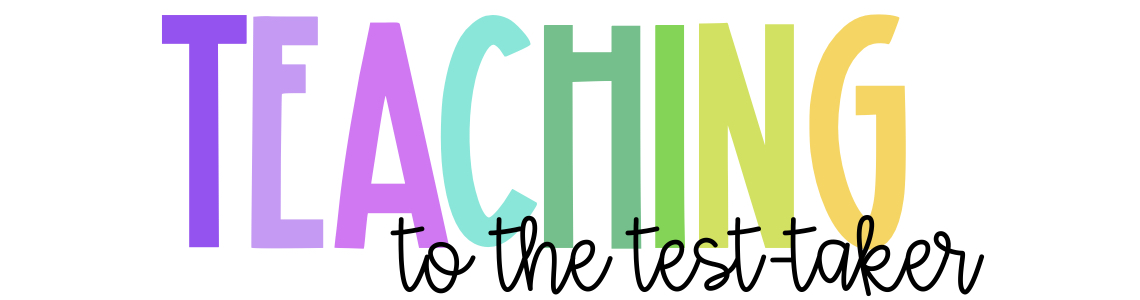













No comments